
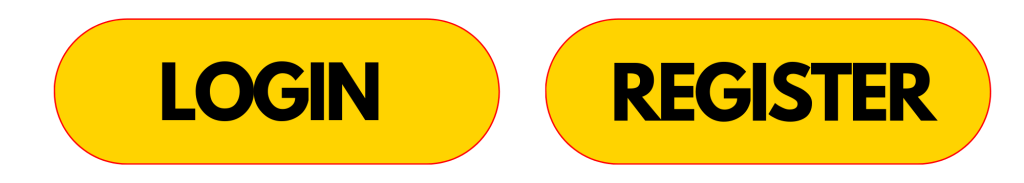
PCSO E Lotto Register
A Guide to E-Lotto Registration
PCSO E Lotto Register. Click “Register” using the step-by-step guides on PCSO e-lotto registration Philippines and the necessary details and information.
Table of Contents
Introduction
In today’s technological era, convenience plays a vital role in our daily lives, even when it comes to participating in the Elotte. The Philippine Charity Sweepstakes Office (PCSO) has introduced e-Lotto, an online platform allowing players to participate in lottery games from home.
However, players need to register for an e-Lotto account to take advantage of this convenient service.
This guide will walk you through PCSO e-Lotto register Web and mobile, ensuring you can start playing your favorite lottery games online quickly.

PCSO E lotto Register WEB
Step 1: Click Register
Visit the e Lotto Register Web and locate the “Register” button. Click on it to initiate the registration process.
Step 2: Read and Agree to Terms
Upon clicking “Register,” you’ll be directed to the terms and conditions page. Take a moment to read through the terms of use carefully. Once you’ve reviewed them, click “I agree” to proceed with the registration.
Step 3: Provide Your Phone Number
Enter your mobile phone number in the designated field. This will serve as your primary contact information for your e Lotto account.
Step 4: Receive and Enter OTP
After entering your phone number, select the “Send” button to receive a one-time password (OTP) via SMS. Once you receive the OTP, enter it into the provided field for verification.
Step 5: Nominate Your PIN
Choose a personal identification number (PIN) that you’ll use to access your e Lotto account securely. Make sure it’s something you can remember easily but is difficult for others to guess.
Step 6: Confirm Your PIN
To ensure accuracy, enter your nominated PIN once again to confirm that it matches the one you provided earlier.
Step 7: Upload Government ID
Upload a scanned copy of your government-issued identification document. This step is crucial for identity verification purposes and helps maintain the integrity of the e Lotto register platform.
Step 8: Take a Selfie
Capture a selfie to verify your age and features. This additional step enhances security measures and ensures that you are the rightful owner of the account.
Step 9: Click “Register”
Once you’ve completed all the previous steps, click the “Register” button to finalize your registration process. Congratulations! You’re now officially registered on the e Lotto register app platform.
Now that you’re registered, you can enjoy all the exciting features and opportunities that e Lotto has to offer. Get ready to embark on your online gaming journey and experience the thrill of e-lotto!
Also read how to play PCSO Elotto
Advertisement

PCSO e Lotto Register Phone Page
Step 1: Click 18+ years if you are 18 and above.
Minors will need to click exit.
Please note that if you are 18 years old or above, you can proceed by clicking the “18+” button. However, if you are a minor, you will not be allowed to proceed and must click the “exit” button. This is to ensure compliance with legal regulations regarding age restrictions. Thank you for your understanding and cooperation.
Step 2: Click “Register” to create a user account.
This will direct you to the Rules Page.
To create your user account, click on the “Register” button. Once you do that, you’ll be directed to the Rules Page, where you can learn about the terms and conditions. To complete the registration process, you must provide basic information, such as your name and email address. After that, you’ll be all set to start using our service! Please contact the customer support team if you have any questions or encounter any difficulties.
Step 3: Click “I agree” to proceed with registration
Read the terms and click “I agree” to proceed with registration.
To proceed with the registration process, kindly review the terms and conditions carefully. Once you have read and fully understood the terms, please click on “I agree” to proceed with the registration.
Step 4: Register using a Mobile Number
Follow these steps:
- Proceed to the mobile tab.
- Enter a phone number.
- Select the “Send” button to receive the OTP.
- Enter the OTP received
- Nominate the PIN to be used to access the account.
- Confirm the PIN; it should be the same as the nominated PIN.
- Upload a scanned government ID.
- Take a selfie for age and feature verification.
- Check the confirmation with the agreement on the terms and conditions. Players can only proceed with the registration after confirming the terms and conditions.
- Click “Register” to proceed.
Step 5: KYC Verification
The following information is required to create an E-lotto account, except for Tax Identification Numbers (TIN) and Monthly Fixed Income.
Note: Human verification will be implemented during KYC to ensure that minors cannot access the betting platform.
E Lotto Register Resources: PCSO E-LOTTO
Conclusion
PCSO e Lotto register is a straightforward process that allows you to enjoy the convenience of playing lottery games online. Following the steps outlined in this guide, you can quickly create an e-Lotto account and start participating in your favorite lottery draws from your home. Remember to play responsibly and within your means. Good luck!
What type of valid IDs do you accept?
Philippine Identification (PhillD/ePhill ID)
Social Security System (SSS) Card
Government Service Insurance System (GSIS) Card
Unified Multi-Purpose Identification (UMID) Card
Land Transportation Office (LTO) Driver’s License
Professional Regulatory Commission (PRC) ID
PhilHealth ID
Taxpayer Identification Number (TIN) ID
Postal ID
Philippine Passport
Overseas Workers Welfare Administration (OWWA) ID
Commission on Elections (COMELEC) Voter’s ID or Voter’s Certificate issued from COMELEC main office in Intramuros, Manila
Integrated Bar of the Philippines (IBP) Identification Card
Senior Citizen ID
Person with Disability ID
Alien Certificate of Registration ID Card or Work permit issued by the Department of Labor and Employment (DOLE) for foreign nationals or any other Philippine government-issued IDs recognized under Philippine laws
National Bureau of Investigation (NBI) Clearance
Philippine National Police Clearance
Seaman’s Book
Government Office and GOCC ID (e.g. AFP, HDF ID)
Why do I need to complete KYC?
The PCSO will have to verify the identity of the players and ensure that they are of legal playing age [18 years old and above]
Therefore, PCSO will require you to upload a copy of a valid ID under your Account > Security Center > KYC settings.
My KYC has been rejected, what should I do?
When your KYC has been rejected, you may do it again by uploading another ID photo. To do so, you may follow the steps below:
1. Login to your PCSO E-Lotto account
2. Under Account > Security Center > KYC Setting
3. Re-take the ID card and selfie and re-upload.
4. Please Contact Customer Service
Criteria to meet when uploading your valid ID card
1. The image taken must be clear and readable
2. All 4 corners of the ID should be visible.
3. Avoid having any lens-flare or flashes’ reflection
4. The ID uploaded must be included on the list of documents that we accept.
5. The ID’s validity is up-to-date.
6. Capture for original copy
Why is my ID keep being rejected?
1. The image of your ID is blurred or cropped
2. The validity of your ID is already expired
3. The ID has no signature.
4. It has camera flash reflections
5. The ID uploaded is not included on the list of identification that we accept
Other Related Topics:

